Introduction
The CMLS Customer Portal offers a convenient way for customers to manage their mortgage from anywhere, using their tablet, smartphone, or computer. This portal provides various features like checking account balances, uploading documents, requesting prepayments, and more.
Steps for Registration
-
Visit the Registration Page:
-
Go to cmls.ca and click on the customer portal register banner to access the registration page.
-
-
Complete the Registration Form:
-
First Name: Enter the first name as it appears on correspondence from CMLS.
-
Email Address: Use the email address on file with CMLS.
-
Birth Date: Enter the birth date in the format requested by the device browser.
-
Account Details: Provide the last 4 digits of the pre-authorized chequing account used for mortgage payments.
-
Create a Password: Set up a unique password for the account.
-
-
Note on Email Addresses:
-
Customers must use the email address on file with CMLS. If uncertain, or if an email wasn't provided during the mortgage application, customers can contact CMLS at 1.888.995.2657.
-
If there are multiple borrowers on an account, each must register separately with their unique email address.
-
-
Finalize Registration:
-
After filling out the form, review and submit the details to complete the registration process.
-
Portal Features
-
Account Management: View account summaries, upload mortgage documents securely, and access annual summaries easily.
-
Accessibility: Check account details anytime, anywhere.
Contact Information
For any queries or assistance, customers can contact CMLS at 1.888.995.2657 or email at service@cmls.ca.