Step 1 - Overview
Visit mcap.com/mymcap and click the Register button to start the registration process.

Step 2 - Fill in your MyMCAP account information.
You will need your account number, payment frequency, phone number, postal code and names of all borrowers on file.
Step 3 - Read and accept the User Agreement.
Make sure to review the terms and conditions.
Step 4 - Complete your user profile.
Fill in your personal account details for the optimal MyMCAP experience.
Step 5 - Confirm your registration.
Carefully review your account information and ensure there are no errors or omissions.
Step 6 - Activate your account.
You will receive an email from MyMCAP with a link to activate your new account. Make sure to follow the link within 48 hours to complete your registration.