How to Register for a TD Online Account
Congratulations on securing your mortgage through TD! Now, it's time to register for an online account. This will enable you to manage your mortgage payments, check balances, and access other important services. Here's a step-by-step guide to help you get started.
Step 1: Visit the TD Online Registration Page
First, click on this link to visit the TD Online Registration page: TD Online Registration
Step 2: Click on "Register"
Once you've landed on the page, locate and click on the "Register" button typically found on the right side of the screen.
Step 3: Enter Your Personal Information
Next, you'll be asked to provide some personal information. This typically includes:
- Your Social Insurance Number (SIN) or Access Card number
- Your date of birth
- Your mother's maiden name
Ensure that the details entered match what's in your TD Bank records.
Step 4: Create Your Login Details
After entering your personal information, you'll be prompted to create a username and password. Remember to create a strong password for better security.
Step 5: Set Up Your Security Questions and Answers
For added security, you'll also be asked to set up some security questions and answers. These will be used to verify your identity in case you forget your login details.
Step 6: Review and Submit
Finally, review all the information you've entered to ensure it's correct. Once you're satisfied, click "Submit" to complete the registration process.
And that's it! You've registered for a TD Online Account. Once your account is set up, you can log in at any time to manage your mortgage and other banking needs.
Remember, if you encounter any issues during the registration process, you can always reach out to TD Bank's customer service for assistance.