Introduction
Activating your Scotia mortgage online account is a simple process that can be completed in just a few steps. This article will guide you through the process, so you can enjoy the convenience of managing your mortgage online.
What You Will Need
Before you begin, make sure you have the following information at hand:
-
ScotiaCard, Scotiabank Credit Card, or Account Number
-
Home Phone Number
-
Date of Birth
-
Postal Code
-
Mother’s Maiden Name
For Small Business customers, a ScotiaCard is required.
Steps to Activate Your Account
-
Visit the Activation Page: Navigate to the Scotia online activation page.
-
Select "Activate Now": You will find an "Activate now" button. Click on it to proceed.
-
Enter Required Information: Fill in the required fields with the information you gathered earlier.
-
Follow On-Screen Instructions: Complete the remaining steps as prompted by the website.
Alternative Methods of Activation
If you encounter any issues or prefer not to activate your account online, you can also:
-
For Personal Banking: Call 1-800-4SCOTIA (1-800-472-6842) or visit your local branch to register.
-
For Small Business Banking: Call 1-877-552-5522 or contact your local branch to register.
-
For Scotia iTrade: Call 1-888-872-3388 to register.
-
For ScotiaMcLeod: Contact your ScotiaMcLeod advisor to register for ScotiaMcLeod online.